AI Roboform Pro 6.9.91 Final - Multilingual -
Full
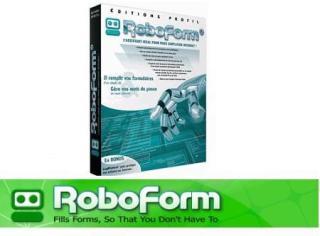
RoboForm:
- Memorizes your passwords and Logs You In
automatically.
- Fills long registration and checkout forms with one
click.
- Encrypts your passwords to achieve complete security.
-
Generates random passwords that ******* cannot guess.
- Fights Phishing
by filling passwords only on matching web sites.
- Defeats Keyloggers
by not using keyboard to type passwords.
- Backs up your passwords,
Copies them between computers.
- Synchronizes passwords between
computers using GoodSync.
- Searches for keywords in your passwords,
notes and Internet.
- Portable: Pass2Go RF runs from USB key, no
install needed.
- PDA-friendly: sync your passwords to Pocket PC and
Palm.
- Neutral: works with Internet Explorer, AOL/MSN,
Firefox.
Features:
• Memorizes your passwords and Logs You In
automatically.
• Fills long registration and checkout forms with one
click.
• Encrypts your passwords to achieve complete security.
•
Generates random passwords that ******* cannot guess.
• Fights Phishing
by filling passwords only on matching web sites.
• Defeats Keyloggers
by not using keyboard to type passwords.
• Backs up your passwords,
Copies them between computers.
• Synchronizes passwords between
computers using GoodSync.
• Searches for keywords in your passwords,
notes and Internet.
• Portable: RoboForm2Go runs from USB key, no
install needed.
• PDA-friendly: sync your passwords to Pocket PC and
Palm.
• Neutral: works with Internet Explorer, AOL/MSN, Firefox.
•
IE 7 and Vista are now supported.
Changes in Version 6.9.90:
*
Add support for Firefox 3.0 official release, final touches.
*
Implemented Activate Pro on Install capability.
* Fix sizing of
controls in manual Save dialog.
* FF 3: fixed bug in localized context
menus.
* FF 3: removed support for Firefox 3 betas.
* Added
Enterprise policies.
http://rapidshare.com/files/155397062/AIRoboFormNEW.rar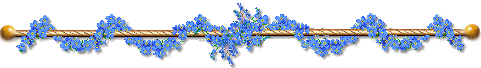
Nitro
PDF Professional 5.4.1.7
Nitro PDF Professional's key
features.
* Create PDF
* Edit PDF
* Assemble PDF
* Convert
PDF
* Annotate PDF
* PDF security
http://rapidshare.com/files/155398955/NitroPDFNEW.rar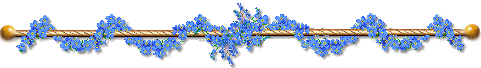
MediaMonkey Gold 3.0.5.1186
A powerful,
easy-to-use, and free MP3/OGG/WMA/CD
jukebox/organizer/ripper/tagger.
MediaMonkey is an easy-to-use
organizer for serious music collectors. It catalogs your CDs, MP3, WMA,
and OGG audio tracks, and looks up and intelligently tags and
renames/reorganizes them.
http://rapidshare.com/files/155972509/MediaMonkeyAndKeygens.rar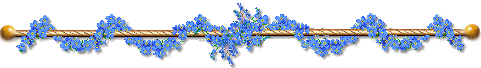
Norton
Partition Magic 8.05 PORTABLE
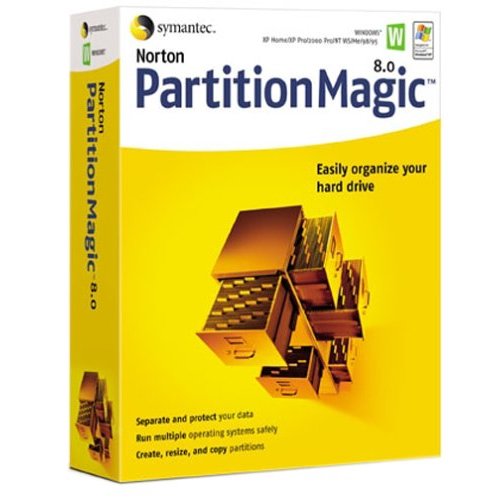
Partition Magic allows you to easily and quickly create,
merge, resize and convert workstation hard-disk partitions without
destroying data.
http://rapidshare.com/files/156325665/PartitionMagicPortable.rar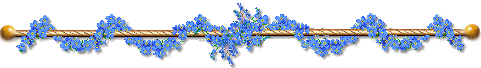
Xilisoft Video Converter Ultimate 5.1.3
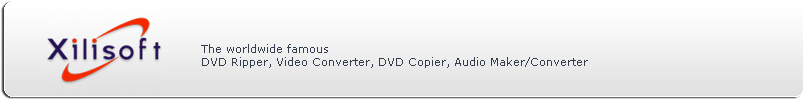
With this
ultimate video and audio conversion software, all things become simple:
convert videos from one to another, extract audios or pictures solely from
videos, convert between audio formats and create video from pictures you
favor. High-Definition (HD) videos encoding and decoding are also highly
supported.
RapidShare download:
http://rapidshare.com/files/15632463...eoUltimate.rar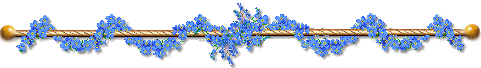
SlySoft AnyDVD 6.4.7.6
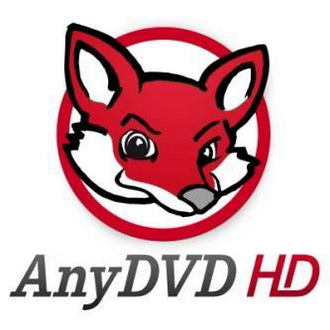
AnyDVD works in
the background to automatically remove the copy protection of a DVD movie
as soon as it's inserted into the drive, allowing you then to backup the
movie using a DVD backup tool such as CloneDVD and CloneDVD mobile. You
can also remove the RPC region code, thereby making the movie region free
and viewable on any DVD player and with any DVD player
software.
AnyDVD is capable of removing unwanted movie features,
including subtitles and prohibition messages such as copyright and FBI
warnings. It also allows you to launch an external application whenever
you insert or remove a disc, or prevent 'PC-friendly' software from
automatically launching when you insert a video DVD.
Decryption is
not all that AnyDVD offers. You can control the drive speed of your DVD
drive, allowing you to reduce the noise level when watching movies on your
PC. You can even adjust the display frequency of your monitor for both
NTSC and PAL displays.
But AnyDVD doesn't just stop at DVDs. It
also decrypts protected audio CDs to allow you to copy them.
*
Works automatically in the background
* Removes encryption (CSS) and
region code (RPC) from DVDs
* Removes analogue copy protection
(Macrovision)
* Removes features such as forced subtitles and
warnings
* Decrypts without the need to save the data onto your
hard-disk
* Decrypts 'on the fly'
* Prevents automatic launching of
'PC-friendly' software on video DVDs
* Allows adjustment of your
monitor refresh rate for both NTSC and PAL monitors
* Allows execution
of external programs on disc insertion and removal
* Allows speed
control of your DVD drives
* Compatible with all DVD media
* Works
with all DVD-drives, regardless of region code
* Works with all DVD
copying, such as CloneDVD, and all DVD player software
* Works
transparently for the operating system: DVDs can be shared over the
network and copied with the command prompt or with Windows Explorer,
etc.
* Proven to be stable and fast and does not require an ASPI
driver
* Provides its own Universal Disk Format (UDF) reader. Discs
which cannot be read by Windows can be copied using the AnyDVD
ripper.
* Features AnyCDDA: play, copy and rip protected audio
CDs
System Requirements
* IBM-compatible PC with a minimum
500 MHz Pentium-class microprocessor and 64 MB RAM
* Windows
98/98SE/ME/2000/XP/XP64/VISTA/VISTA64
* 2 MB hard-disk
space
RapidShare download:
http://rapidshare.com/files/156327343/SlySoftANYDVD.rarNew
RapidShare Link & Keygen:
http://rapidshare.com/files/157597672/AnyDVDFixed.rar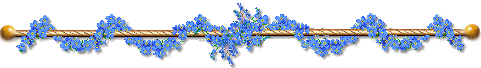
TechSmith SnagIt 9.0.2 Build 9
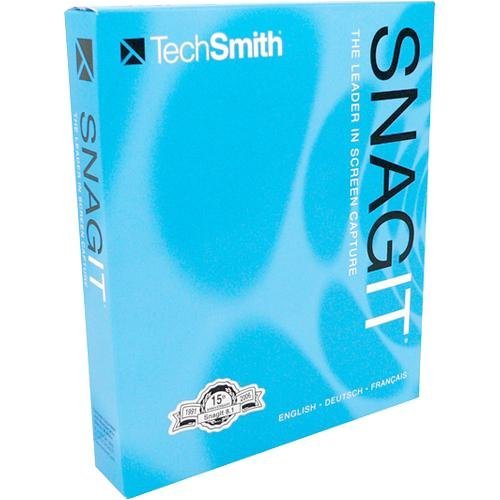
SnagIt, the award-winning screen-capture software. Using
SnagIt, you can select and capture anything on your screen, then easily
add text, arrows, or effects, and save the capture to a file or share it
immediately by e-mail or IM. Capture and share an article, image, or Web
page directly from your screen. Or, capture and share any part of any
application that runs on your PC. Automatically save in one of 23 file
formats, or send to the printer, to your e-mail, or to the clipboard. Use
SnagIt's built-in editors to modify, annotate, and enhance your images and
the Catalog Browser to organize your files. Increase your productivity
while quickly creating professional presentations and flawless
********ation.
With powerful new features that allow you to edit
previously placed objects, capture embedded links and add interactivity to
your captures, SnagIt 8 makes it easier than ever before to capture, edit,
and share anything on your screen.
Features of SnagIt:
Capture -
if you can see it, you can snag it!
Don't waste time cropping your
captures. Snag exactly what you need, with just a click.
• Profiles
make it easy. SnagIt comes with eleven preset buttons that make screen
capture a cinch! Capture a region of your screen, text from a window, the
contents of a tall page that scrolls, all the images on a Web page, you
get the idea.
• Custom suits you. Don't feel limited by the eleven
profiles—create your own combinations for nearly unlimited capture
possibilites. What's that? You want to set up a keystroke that captures a
menu along with the mouse pointer...adds a drop shadow...and sends the
image directly to your Wordpress.com blog? Sure, no problem!
Edit -
the right tools, right now!
You don't need a million confusing options,
you need the right tools at the right time. Unlike expensive, complex
image editing suites, SnagIt makes everyday screen capture tasks one-click
easy.
• Say more with pictures+words. Use an arrow to direct
attention. Add a text callout to explain clearly. Apply ready-made objects
from the menus...and your picture is worth 1,000 more words!
• Look
like a pro. Make your screenshot pop with a drop shadow. Give it
perspective, spotlight an area, or add other nifty effects.
• Convey
complex ideas simply. Combine multiple images, callouts, shapes, and clip
art stamps into a rich and detailed information graphic.
• Have fun!
Add a speech balloon to that photo of your cat.
Share - send
captures where they need to go...instantly!
Yes, you can save your
captures in all the common—and a few uncommon—image formats. But with
SnagIt's free output accessories you can do so much more!
•
Collaborate in a flash. Click a button to send a screen capture by email,
AIM, or Skype.
• Be social. Share screenshots on Flickr. Post images
directly to your blog. Publish to your Web site via FTP. No technical
degree required!
• Get projects done quicker. Embed images directly
into your Microsoft Office projects, MindManager map, or OneNote
page.
Organize - SnagIt keeps track, so you don’t have to
• Save
nothing...save everything. SnagIt stores every capture automatically and
keeps the most recent visible. A huge timesaver!
• Find your stuff.
Whether or not you saved it, find that capture later with the new visual
search pane. Remember just one detail—like the approximate date or the Web
site you captured—and find your capture instantly.
• Get organized (if
you want to). As you capture images for next month's big project, tag them
with "big project" or set the "Important" flag. No need to save anything
in folders...just come back next month and view all your big project files
with a click!
Changes in SnagIt 9.0.2 :
- Fixed a bug where
SnagIt could not save to the PSD format.
- Fixed a bug where
user-created quick styles were not saved.
- Fixed a bug with the COM
server failing on every second capture.
- Fixed a bug with the Word
add-in not properly scaling large captures.
- Fixed several crash bugs
from Windows Error Reporting.
RapidShare download:
http://rapidshare.com/files/15632297...mithSnagIt.rar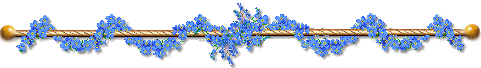
Ashampoo Burning Studio 8.03

The complete,
compact and easy burning suite. Does your burning software do everything
but you can’t find anything? Did installing it take up several gigabytes
of hard drive space and fill up your Taskbar? Ashampoo Burning Studio 8 is
different. It's compact, fast and amazingly easy to use. You just choose
from a list of tasks and the software guides you through every step. And
even though it has all the functions you would expect from a complete
burning suite, the entire software takes up less than 80 megabytes on your
hard disk.
Ashampoo CD/DVD/Blu-ray burning application makes it
really easy to create & copy your own data, video, audio and
multisession CDs, DVDs and Blu-ray discs.. Many current CD/DVD burning
programs are universal “everything including the kitchen sink”
applications that are overloaded with countless confusing
functions.
With Ashampoo Burning Studio you can save your music and
data files to CDs, DVDs and Blu-ray discs with just a couple of mouse
clicks! Ashampoo Burning Studio supports all current DVD and CD writers.
The program supports following disc types: CD-R, RD-RW, DVD-R/RW,
DVD+R/RW, DVD-RAM, DVD+R Double Layer and Blu-ray.
Standard
features and functions
In addition to the new functions Ashampoo
Burning Studio 8 also delivers everything else you could want from an
all-round CD, DVD and Blu-ray burning suite. All functions are available
for CD, DVD and Blu-ray.
* Burn and update data discs. Burn data to
discs and update previously burned discs by adding and removing files and
folders.
* Back up your data to single or multiple discs. Back up your
valuable data to one or more discs. Single backups can span multiple
discs. Restore your backups in a single easy operation.
* Rip and burn
music. Rip music from CDs and burn music to audio CDs and MP3 discs on CD,
DVD and Blu-ray in a variety of formats.
* Burn movies and photos to
DVDs and data discs. In addition to the new slideshow DVDs you can author
and burn video DVDs, Video CDs (VCD), Super Video CDs (SVCD) and data
video discs. Video files are automatically converted to the necessary
formats.
* Copy CDs, DVDs and Blu-ray discs. Just insert a disc, select
Copy and you’re ready to burn.
* Create and burn disc images. You can
both create and burn ISO, CUE/BIN and Ashampoo’s own special ASHDISC image
formats.
* Erase rewriteable discs. Quick and easy erase functions for
reusing rewriteable discs.
* Expert burn functions for full control.
Burning experts can create modified copies of existing discs (read in data
structure and make changes and additions) and burn discs of all kinds with
full control of all main configuration options.
Other new
features:
* QuickTime® support. You can now also use Apple QuickTime®
video files as sources for your video discs.
* DVD preview with sound.
You can now preview your DVD movies with sound before burning them.
*
Improved performance and compatibility. The whole program has been further
optimized for faster and smoother performance and enhanced
compatibility.
New Label Designer
Discs labeled with felt pen
scribbles were yesterday. Now you can design and print cool labels, case
covers and booklets in no time. The new Label Designer comes with a stack
of professional themes and it can import track and data lists directly
from the disc you want to label.
If you’ve ever struggled with label
design software you will be amazed at how easy it can be. Just enter a
title and any other data and then select one of the pre-designed themes.
Your data is entered in the theme automatically and you’re ready to print.
You can also design your own labels from scratch, but you don’t have to if
you don’t want to.
* Point-and-click label design
* Ready-to-use
themes – just enter your title data
* Import track data from your
disc
* Design and create:
o Disc labels
o Booklets
o Covers
for jewel cases, slim cases, DVD and Blu-ray cases
* Add your own
backgrounds, text objects, images and data tables
* Fast alignment and
editing tools for images and text
New animated DVD
slideshows
You can now turn your photos into impressive DVD slideshows
with animated graphical menus. Just select your photos, select background
music tracks and a theme and burn, that’s all there is to it. The program
comes with a set of professional themes and you can download more from the
Ashampoo website.
You’ll be amazed at the impression you’ll make when
your friends and family view your photos on their TV with high-quality
animated menus, smooth transitions, zoom effects and multiple background
music tracks! All they have to do is insert the DVD and press Play.
*
Animated graphical menus, many styles available
* Download more themes
from Ashampoo
* Put multiple slideshows on a single DVD
* Combine
slideshows and videos on a single DVD
* Add your own background music
with multiple tracks
* Lots of cool transitions and Ken Burns zoom
effect
* Live previews with sound and navigation
RapidShare
download:
http://rapidshare.com/files/15694486...8ANDKeygen.rar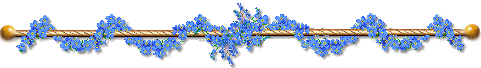
Cowon
jetAudio 7.1.7.4005 Plus VX-FOSI

# Powerful
audio/video play & conversion
# Multifunctional toolbar
# MCE
(Microsoft Media Center) compatible Remote controller support *
#
Additional features
- Repeat A<->B
- Bookmark
- Bookmark
menu is shown when clicking click time information in jetAudio
window.
- History (Resume)
- History menu is shown when clicking
click track number in jetAudio window.
[* Guide when using remote
controller]
If you want to change settings in Navigator window, go to
Preferences dialog box, then choose Advanced -> General item in left
window. Select "Remote Controller Plugin" then Config button.
(for MCE
remote controller)
- GUIDE button : Display Navigator window
- MUTE
button : Delete a file in Navigator window
- MORE button : Sort files
(Navigator) or change audio (DVD playback)
- BACK button : Refresh
(Navigator)
- RECORDED TV button : Switch to File Mode
- DVD MENU
button : Switch to Disc Mode (when stopped) or display DVD menu screen
(while playing DVD)
- CH +/- button : Switch to next/previous
album/playlist
- LIVE TV button : Change subtitle (DVD
playback)
(for Streamzap remote controller)
- MENU button : Display
Navigator window
- MUTE button : Delete a file in Navigator window
-
RED button : Sort files (Navigator) or change audio (DVD playback)
-
GREEN button : Refresh (Navigator) or change subtitle (DVD playback)
-
YELLOW button : Switch to File Mode
- BLUE button : Play disc (when
stopped) or display menu (DVD playback)
- CH +/- button : Switch to
next/previous album/playlist
RapidShare download:
http://rapidshare.com/files/156997921/JetAudioNEW.rar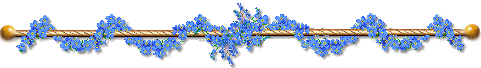
DivX
Pro v.6.8.4.5 Final - Multilingual - Full



If you’re a regular PC user and haven’t heard of DivX
yet, then you’ve probably had your head in the sand for the past couple of
years. It’s basically a highly compressed film format that turns the size
of an average DVD from something like 5GB to just 700MB.
DivX for
Windows is the official release from the DivX company, and offers
everything you need to watch such films. The pack includes the
all-important DivX Codec plus DivX Player, DivX Web Player and the Stage6
Content Uploader Utility for those who plan to rip and upload DVDs or
other videos to the net. It also includes a 15-day trial of the DivX
Converter and the DivX Pro Codec. All these components are free and
include no adware although during the installation
DivX for Windows
download includes:
DivX Codec 6.8.3
Free your media by
converting to DivX video – efficient compression, high performance and
great video quality.
DivX Web Player 1.4
DivX Web Player is a
sleek plug-in that lets you play DivX videos in your web
browser.
DivX Converter 6.6.1
Convert nearly any video to a
DivX® video by simply dragging and dropping it onto the DivX
Converter.
To convert MPG, VOB, TS and SVCD files to DivX with DivX
Converter, add the optional MPEG-2/DVD Plug-in
DivX Player
6.8.2
Make the most of your media experience with the DivX Player. Play
virtually any video format with superior video and audio quality on your
PC, and use built in tools to organize your media, manage your downloads
and burn discs from within DivX Player.
Release date: August 04,
2008
Compatible with: Windows 2000 /XP / Vista 32-bit
Multilingual:
English, Spanish, French, Japanese, German.
Size: 20 MB
http://rapidshare.com/files/157258615/DivXProANDSerials.rar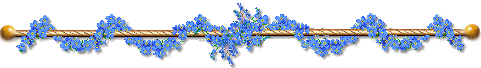
Sony
Vegas Platinum Edition 9.0 + All Plugins
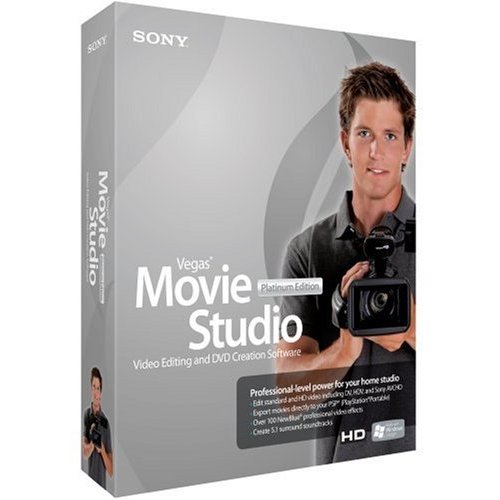
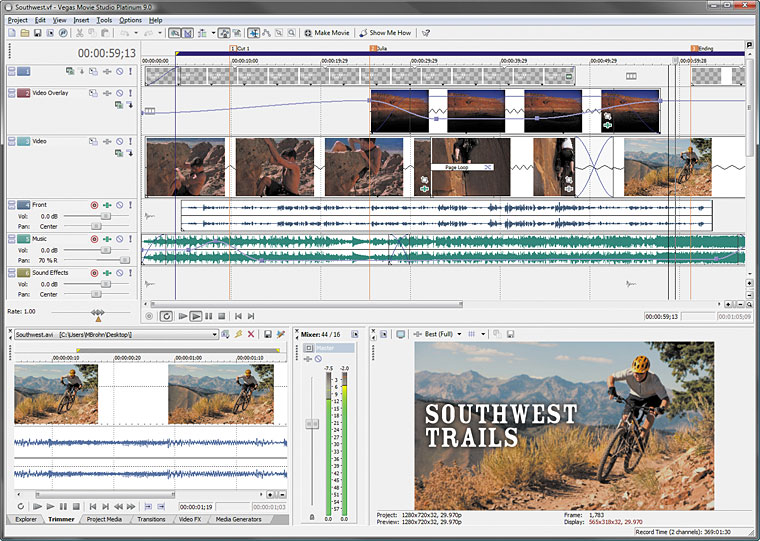
Video
editing, audio production, and DVD authoring come together in a single,
powerful solution. Vegas Movie Studio Platinum Edition software has
everything needed to produce high-quality movies, corporate videos,
wedding DVDs, and more. Easily edit video in almost any format including
high definition. Powerful tools for video compositing, color correction,
and surround sound mixing help you get feature-film results in your home
studio. With integrated DVD authoring, Blu-ray Disc burning, and multiple
options for online posting, you can deliver projects however you or your
clients desire.
The Platinum Difference
Vegas Movie Studio
Platinum software has everything that Vegas Movie Studio software has and
more. You still get the easy drag-and-drop video editing, integrated DVD
layout and burning, and Show Me How interactive tutorials. Plus, Vegas
Movie Studio Platinum software provides added features and advanced
editing tools such as:
* HD video editing: HDV and Sony AVCHD
*
5.1 surround sound mixing and encoding
* Direct export to Sony PSP™
(PlayStation®Portable)
* Advanced 3-wheel primary color correction
tools
Features:
Vegas Movie Studio 9 Platinum
Features
General Features
* New! Streamlined New Project and
Make Movie wizards
* New! Improved native HDV .m2t playback performance
and improved memory handling for HDV longform projects
* New! Sony
AVCHD enhancements
* Freehand envelope drawing on the timeline
*
Display of media marker names in events
* Improved snapping —
color-coded visual snap indicator and the ability to snap to event edges
on other tracks.
* Multitrack video and audio editing
* Easy
drag-and-drop functionality
* Show Me How interactive tutorials
*
Real-time editing of parameters during playback
* Support for any
aspect ratio (4:3, 16:9, etc)
* Supports multiple file formats and
frame rates
* High Definition editing and output
* Simple
drag-and-drop operations
* Explorer view
* Project media bins
*
Over 500 video effects and transitions
* Track markers and regions
*
Unlimited undo/redo
Video Features
* New! Fullscreen preview
to a primary and secondary Windows display
* Real-time playback of
effects, processes and transitions to external monitor
*
Color-correction tools
* MPEG-1 and MPEG-2 support...
Audio
Features
* New! Cinescore Studio plug-in for music soundtrack
creation
* Gracenote® MusicID™ CD album recognition
* Multithreaded
audio engine maximizes performance...
Transitions and
Effects
* More than 220 customizable 2D and 3D transitions
*
Over 350 customizable video special effects
* Add text animation,
titles and scrolling credits...
Capture and Import
* New!
Import support for LEPC files
* New! Import support for MJPEG-encoded
files
* Sony AVCHD import and edit support...
Export and
Hardware Features
* New! Burn to Blu-ray Disc™ from timeline
*
New! Integrated upload to YouTube™
* New! Improved Sony AVC/MPEG-4
encoder
Additional Features for Vegas Movie Stuido 9 Pro
Pack
* Includes Sound Forge Audio Studio software
* Includes Pro
Pack Cinescore Themes
* 106 NewBlue® 3D transitions and effects
*
Includes 1,001 Sound Effects
Plugins that are
included:
- Magic Bullet Editor 2
- Newblue FX
-
Pluginpac
- SpiceMaster Pro
- Textury
- Ultimate S3
RapidShare download:
http://rapidshare.com/files/15727452...asAndPatch.rar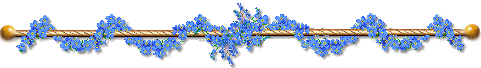
Sony
Sound Forge 9.0e Build 441
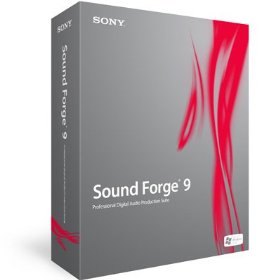
he
Sound Forge 9 professional digital audio production suite includes
everything you need to quickly get from raw audio to finished master. Use
this suite to create and edit stereo and multichannel audio files with
speed and precision. Efficiently analyze, record and edit audio, digitize
and restore old recordings, model acoustic environments, design sound for
multimedia, and master replication-ready CDs.'
The award-winning
Sound Forge® digital audio editor includes a powerful set of audio
processes, tools, and effects for manipulating audio. Sound Forge software
allows you to edit, record, encode, and master nearly any form of digital
audio including WAV, AIFF, MP3, and more. It includes over 40 real-time
audio effects and processes with more than 200 presets and much
more.
Includes Tools for Sound Design and Mastering
In addition
to Sound Forge 9 software, this comprehensive audio production suite
includes CD Architect 5 software for designing, mastering and burning Red
Book audio CDs, Noise Reduction 2 plug-ins to fix common audio problems
such as tape hiss, camera hum, clicks, and pops, and the Mastering Effects
Bundle powered by iZotope™, a collection of four professional audio
plug-ins.
Stereo and Multichannel Recording
Sound Forge 9
software has a complete set of tools for recording audio. Record straight
into your sound card or use the Record Timer to begin and end a session at
a specific time and date. Alternatively, you can start recording when a
certain audio threshold is reached with Threshold Record Triggering. You
can also now record and edit multichannel audio files as easily as stereo
files. More About Recording and Playback
Precise Audio
Editing
Edit stereo and native multichannel audio files down to the
sample level in real time. Use familiar Windows commands to cut, copy,
paste, mix, and crossfade audio. Drag and drop to edit between channels,
and work on one file while processing others in the background. More About
Editing and Workflow
Pristine Sound Quality
Sound Forge software
supports full resolution 24-bit and 32-bit/64-bit float 192 kHz files for
the ultimate in audio fidelity. Capture the subtle overtones and nuances
of instruments, vocals, and effect changes. More General
Features
Powerful Effects Processing
Apply over 40 professional
studio effects and processes including Normalize, EQ, Delay, Chorus,
Volume, Dynamics, Noise Gate, Pitch Shift, Flange, and Vibrato. Chain
multiple effects together and apply them to selections or entire files
using the Plug-in Chainer. Sound Forge 9 software also supports DirectX
and VST effects, including parameter automation, to expand the number of
effects you can apply to audio and increase your mastering flexibility.
More About Tools and Effects
Audio-for-Video
Sound Forge 9
software supports multiple video formats including AVI, WMV, and MPEG-1
and MPEG-2. Synchronize audio and video frame by frame. Import Flash (SWF)
files* to visually synchronize your audio to your project. Sound Forge 9
software includes MPEG-2 templates for writing HDV-compliant files at both
720p and 1080i resolutions. Also included are templates for encoding WMV
720p and 1080p.
Dolby Digital AC-3 export
Use Sound Forge 9
software to export multichannel files in surround AC-3 format using the
included Dolby Digital AC-3 plug-in. More About Import and
Export
General Features:
• Microsoft® Windows® Vista™
Compatible
Sound Forge 9 is fully compatible with the Microsoft Windows
Vista platform.
• UI color customization New!
The Sound Forge 9 user
interface is fully customizable. Most UI elements including waveform and
envelope colors, markers, and default window heights can be customized to
fit your workflow.
• Gracenote® CD Album Identification New!
Sound
Forge 9 software supports the Gracenote MusicID Media Recognition Service.
When extracting audio from a CD, you can view information including track
title, artist, and also submit song information.
• Access to Sony Music
Studios Internet Mastering (SIM) New!
Sound Forge 9 users can have
their songs professionally mastered by the same engineers who work on the
biggest projects in the music industry. Sound Forge 9 users can link to
SIM directly from inside the Sound Forge application and easily upload
songs for mastering. For a limited time, Sound Forge 9 users will receive
one song mastered at no charge if they master one or more songs. To learn
more, visit
http://www.sonymusicsim.com/.
• Regions List and
Playlist Windows
The Regions List and Playlist windows in Sound Forge 9
have features for fast in-place editing and sorting. Quickly edit regions
by typing new values in the Name, Start, End, or Length fields.
•
24-Bit, 32-Bit/64-Bit Float/192 kHz Support
Sound Forge software
supports full resolution 24-bit/32-bit 192 kHz files for the ultimate in
audio fidelity. Capture the subtle overtones and nuances of instruments,
vocals, and effect changes that 24-bit audio provides. With Sound Forge
audio software you can import, save, and even record to this resolution if
your hardware supports it.
• Media Explorer with Automatic File
Previewing
Quickly and easily find, preview, and open media files using
the Media Explorer window. Drag files and regions from the Explorer into
the workspace or onto another open file for easy pasting, mixing, or
crossfading. Explore audio files on a CD-ROM and extract automatically by
dragging from the Explorer into the Sound Forge workspace.
• ACID Loop
Creation Tools
Create your own music loops for use in ACID software.
Create one-shots, loops, and Beatmapped tracks. Using the ACID Loop
Creation Toolbar you can display and edit ACID .wav file properties
including tempo and root note, finely edit audio clips and shift
selections to get the sound you want. When you create a loop, the
information you set is embedded in the file, so your loops will change
tempo and pitch-shift along with your ACID project.
What's new in
version 9.0:
- Multichannel audio editing and recording.
- Updated
Channel Converter for multichannel files.
- Updated Spectrum Analysis
for multichannel files.
- Drag-and-drop mixing and pasting between
channels.
- Hardware Meters window for monitoring hardware outputs and
adjusting preview levels.
- Phase scope and mono-compatibility
meter.
- You can now cut, paste, and delete data from individual
channels of multichannel files.
- You can now update the cursor
position and selection by double-clicking and editing the selection status
boxes in data windows.
- Improved process and effects dialogs with
selection, wet/dry mix, fade-in/out controls.
- Adjust data window
selections/crossfades when process and effects dialogs are visible.
-
Enhanced snapping.
- Enhanced color customization via Display
Preferences.
- Enhanced keyboard customization.
- Updated marker and
region ruler with selection snapping.
- Access to Sony Music Studios
Internet Mastering (Help > Sony Music Studios Internet Mastering).
-
Gracenote® MusicID™ technology for extracted audio from
CDs.
Notable fixes/changes in version 9.0c:
* Fixed a bug that
could cause the Wave Hammer and Acoustic Mirror plug-ins to revert to Demo
mode.
* Fixed a bug that caused the Cut and Copy toolbar buttons to be
unavailable after making a selection.
* Fixed a bug that caused the
Loop Tuner window to ignore vertical zooming and panning in the data
window.
http://rapidshare.com/files/157615740/SonySoundNew.rar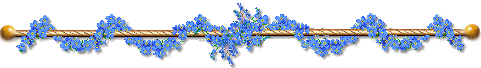
FlashFXP v3.7.5.1292

FlashFXP is a FTP (File Transfer Protocol) client
for Windows, which offers the easiest and fastest way to transfer any file
between your local computer and a server on the Internet, or even directly
between two servers using Site to Site transfers. Available in over 20
languages.
RapidShare download & Keygen:
http://rapidshare.com/files/157911919/FlashFXPNEW.rarzShare
download + Patch & Serials:
http://www.zshare.net/download/50481360fe381002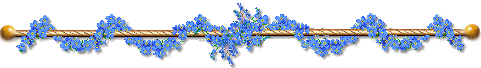
Download Accelerator Plus (DAP) 8.6.7.1 [Fully
Activated]
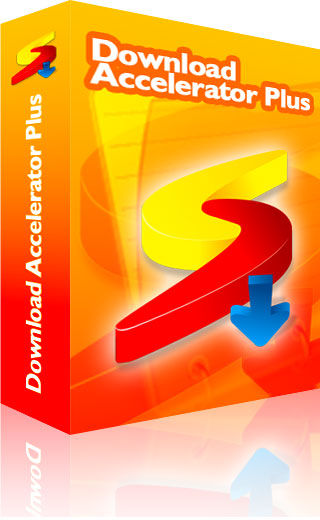
Download Accelerator Plus enables you to pause and resume
downloads, and to recover from a dropped Internet
connection.
http://rapidshare.com/files/158121253/DAP8.6New.rar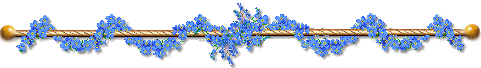
Nero
9.0.9.4b Ultra Edition
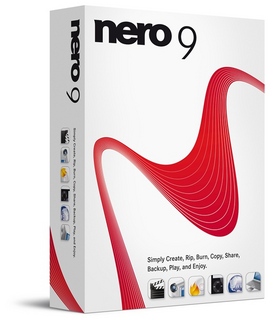 http://ftp22.nero.com/Nero9/Nero-9.0.9.4b_trial.exe
http://ftp22.nero.com/Nero9/Nero-9.0.9.4b_trial.exeMegaupload
download:
http://www.megaupload.com/?d=H6ECM07INero
Serials:
http://rapidshare.com/files/158853933/NeroSerials.rar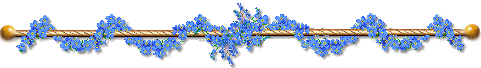
Your
Uninstaller! 2008 v6.1.1259
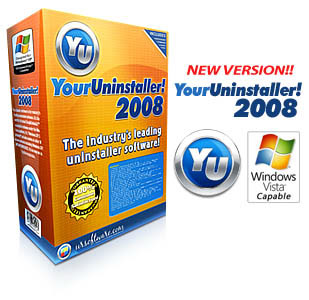
Your Uninstaller!
uninstaller program is the industry's leading uninstaller program. World's
the 1st smart Drag&Uninstall™ uninstaller program under the Windows
platform. Using Your Uninstaller! is as easy as using the recycle bin.
Imagine! Just a drag-drop and the program you don't want will disappear
from your computer-- as well as everything the unwanted program brings!
Your Uninstaller! is a user-friendly way of removing unneeded applications
on your computer. It can even remove some annoying
spywares!
RapidShare download:
http://rapidshare.com/files/15887173...ler2008NEW.rarRapidShare
mirror:
http://rapidshare.com/files/15887419...2008Mirror.rar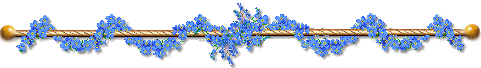
Malwarebytes' Anti-Malware 1.30.0.0 Full

RapidShare
download & serial:
http://rapidshare.com/files/15920584...ewDownload.rar